Push Your Entire Daily Work Plan in Seconds
Whether you need to push an 800-stop route, or a small batch of jobs, StreetEagle gives dispatchers the tools to make it easy to manage. And drivers have one easy-to-use app to complete their work, capture pictures/signatures, set job statuses by pushing a button, and navigate from job to job. All information is shared between worker and dispatcher in real time, so everybody's in the loop at all times, from anywhere.

Optimized Driver Interface for Quick Adoption
StreetEagle’s Utility app was built for drivers and mobile workers, incorporating 15 years of feedback and input from our users. Drivers quickly adopt the use of this technology, making the transition from paper-based work orders and phone-call dispatching an easy change to make.
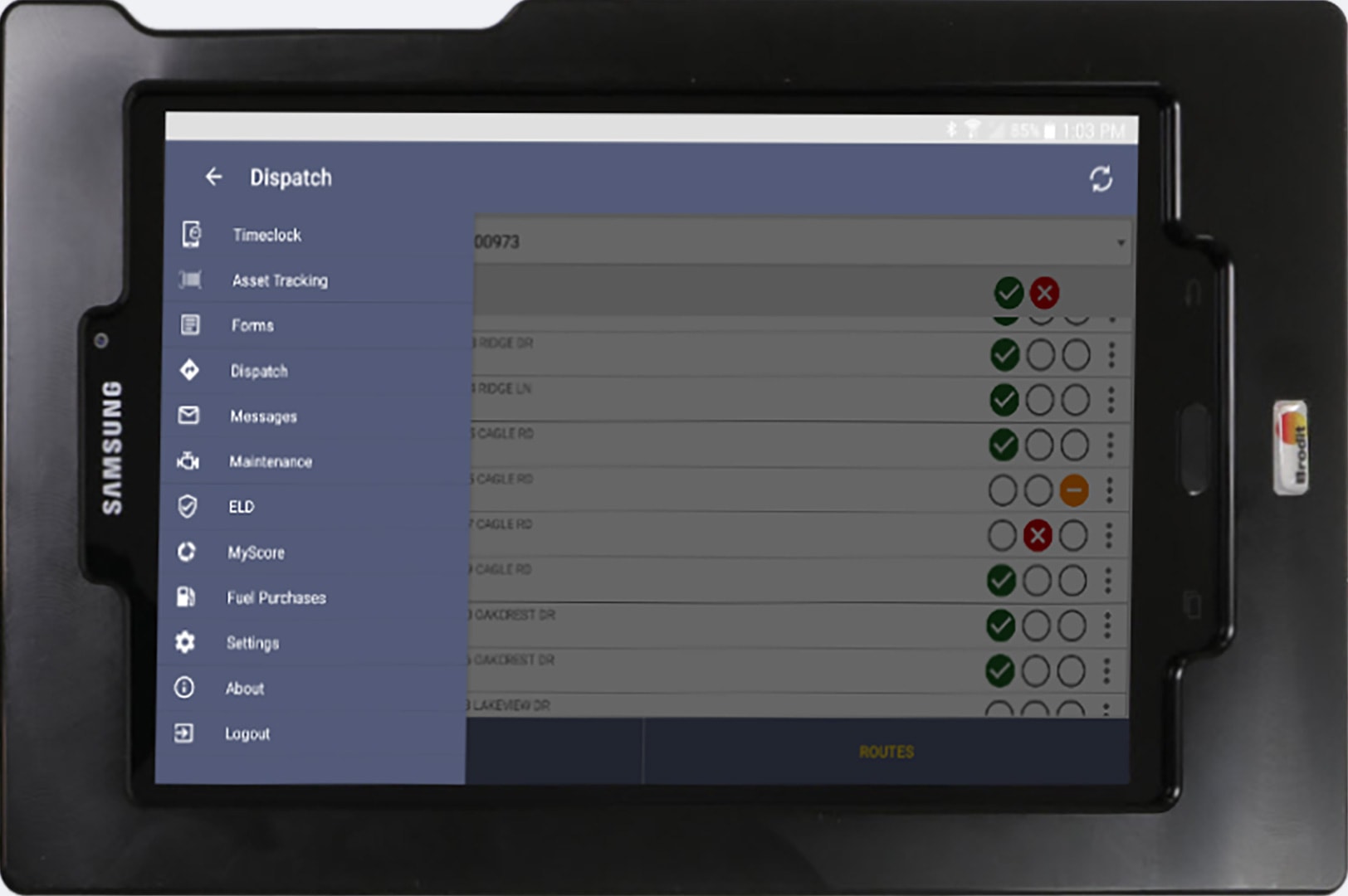
Everybody in the Know, in Real Time, from Anywhere
At any time during a busy workday, dispatchers and managers need to know the current status of specific jobs and which workers may be available to them. StreetEagle’s work status screen shows exactly that, giving them a complete overview of the status of all routes or appointments and allowing you to access more details on any particular one. Users can also visualize work progress on the map, allowing dispatchers to load balance work as needed.

Push New Service Orders to Workers from the Field
Because the StreetEagle Mobile app brings all the power of StreetEagle to smart devices, owners and supervisors can send new job and service orders directly to their workers, wherever they are, remotely. It’s a huge time-saver and convenience for business owners and managers that spend more of their time out in the field than in the office.

Two-Way Messaging with Your Mobile Workforce
Another advantage of StreetEagle’s fleet dispatching software is that it provides an easy, convenient alternative to cell phone usage to communicate instructions and plan changes to your mobile workers. With its built-in two-way messaging feature, you can cut down on cell phone bills and directly and accurately communicate important job information, while minimizing the usage of distracting phones while driving – and communications are documented to eliminate “I thought you said” misunderstandings.

Image Capture, Signature Capture and Navigation
Along with job and route push capabilities, the Dispatch module offers your team other important features for field service. Signature and image capture functionality provides everything from service verification to image capture to help diagnose issues, while in-app navigation allows you to easily route your workers to their next job in seconds.

Schedule your personalized demo with InSight Mobile Data

